Keychain Access: A Guide to Securing Your Passwords
What is Keychain Access?
Keychain Access is a password management system built into macOS by Apple. It securely stores a user's passwords, account information, and other sensitive data. By utilizing Keychain, users can simplify their online experience by reducing the need to remember multiple passwords.
Accessing Keychain Access
To access Keychain Access, follow these steps:
- Open the Applications folder.
- Click on the Utilities folder.
- Double-click on Keychain Access.
Once open, Keychain Access will display a list of all stored passwords and account information. Users can easily search for specific items, add new entries, or edit existing ones.
Benefits of Using Keychain Access
- Improved security: Keychain Access stores passwords in an encrypted format, reducing the risk of unauthorized access.
- Convenience: Users can access their passwords from any device signed in to their iCloud account.
- Reduced password fatigue: By storing passwords in Keychain Access, users can avoid the need to remember multiple complex passwords.
- Automatic password filling: Keychain Access can automatically fill in passwords on websites and apps, further simplifying the online experience.
Conclusion
Keychain Access is an essential tool for macOS users seeking to secure their passwords and simplify their online lives. By taking advantage of its robust features, users can protect their sensitive information and streamline their digital experiences.
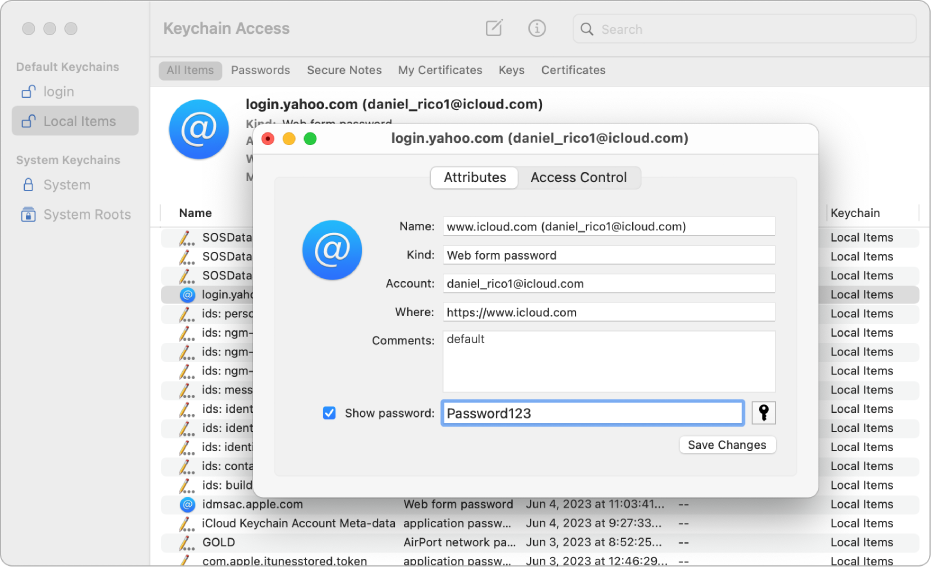
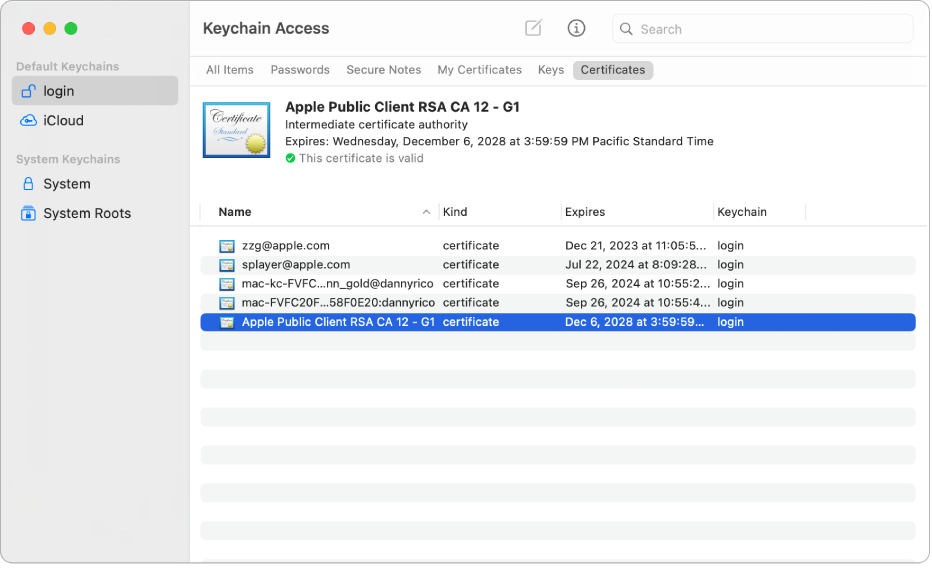
Comments